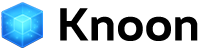What is a Knowledge Base? A comprehensive guide
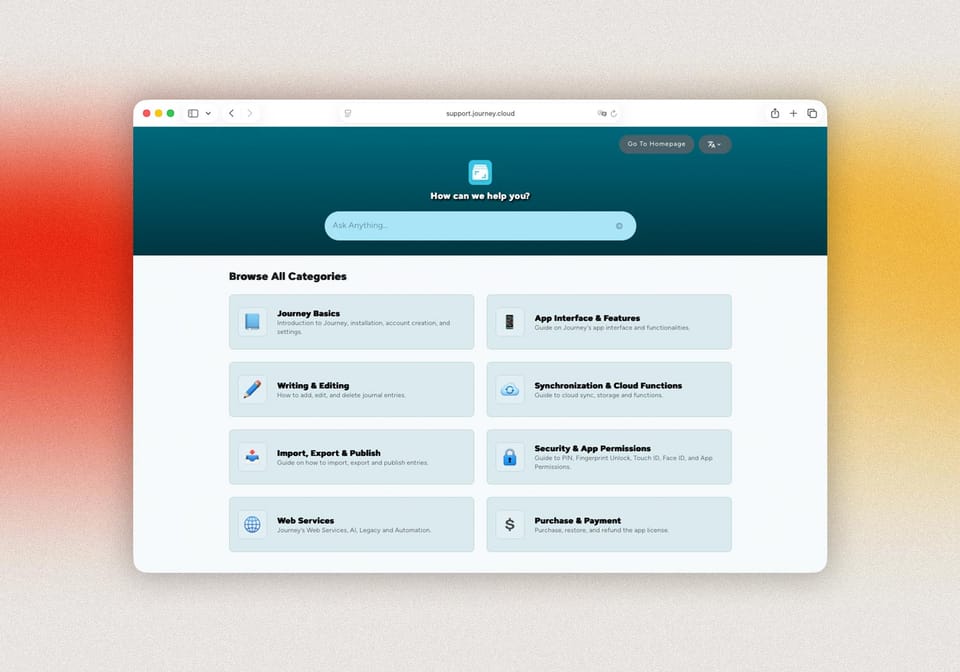
Customers and teams today expect instant answers—whether it’s FAQs, onboarding guides, or troubleshooting tips. They want the experience to feel like asking ChatGPT, Google’s Gemini or Perplexity, but fueled by your own organization’s knowledge. A knowledge base makes this possible by unifying all your information into one central hub. In this article, we’ll explore what a knowledge base is and how AI is transforming it into a powerful tool for smarter, faster access to knowledge.
What is a Knowledge Base?
A knowledge base is a centralized library of information designed to store, organize, and share knowledge. It can include:
- Internal resources like company policies, SOPs, or training documents.
- Customer-facing content such as FAQs, help articles, and tutorials.
- Technical documentation like API references or setup guides.
Traditional knowledge bases make it easier for employees to find information quickly and for customers to solve problems on their own without relying on support teams.
Key Components of a Knowledge Base
Articles & Documents
At the core of every knowledge base are the articles and documents that store your organization’s knowledge. These can include FAQs that address common customer queries, troubleshooting guides for resolving technical issues, detailed product manuals, step-by-step onboarding instructions, and internal policies. Well-structured articles ensure that both customers and team members can quickly find reliable information without relying on direct support.
Chatbox Support
Many knowledge bases also integrate a live chatbox for direct human support. If users can’t find answers in the knowledge base, the chatbox connects them to a friendly support agent who can resolve issues, build rapport, and deliver customized service. This ensures that while knowledge base articles handle frequent queries, human agents remain available for more complex or sensitive conversations.
Categories & Tags
A knowledge base is only useful if information is easy to navigate. Categories and tags create a logical structure, helping users browse content or filter results by topic. For example, a SaaS company might categorize its knowledge base into “Getting Started,” “Billing & Payments,” and “Integrations,” while tags can surface cross-cutting topics like “mobile” or “security.” This structure reduces search time and keeps the experience intuitive.
Search Functionality
Even with categories, users often prefer to simply type a question. A powerful search function is critical to any modern knowledge base. Beyond simple keyword matching, advanced systems use AI and natural language processing (NLP) to understand context and deliver the most relevant results. Instead of scrolling through multiple articles, users can get precise answers in seconds—just like they would expect from Google or Perplexity.
Multimedia Support
Text alone isn’t always the best way to explain something. Rich knowledge bases support multimedia such as images, videos, diagrams, and interactive tutorials. For example, a short screen recording might make software setup clearer than a long text description, while annotated screenshots can guide users through complex workflows. Multimedia not only improves clarity but also enhances user engagement.
Feedback Tools
A strong knowledge base evolves with its users. Feedback tools let readers rate articles, mark them as helpful or unhelpful, and suggest edits or new topics. This ensures content remains accurate, relevant, and up to date. It also helps organizations identify which articles are performing well and which may need improvement—closing the loop between content creators and users.
Analytics & Insights
Behind the scenes, analytics provide visibility into how a knowledge base is being used. Metrics like search queries, page views, and article ratings reveal what customers are looking for and whether they’re finding it. Insights help organizations identify knowledge gaps, optimize content, and continually improve the self-service experience. For example, if many users search for “refund policy” but the article has low helpfulness ratings, it signals a need to refine or expand that content.
Top Knowledge Base Services
When it comes to building and managing a knowledge base, several platforms stand out for their features, scalability, and ease of use. Here are some of the most popular options today:
Knoon AI: An AI-first knowledge base with integrated AI agents, designed for small startups and SaaS companies, delivering autonomous customer support with human intervention only as a last resort.
Zendesk Guide: Part of the Zendesk ecosystem, it offers a powerful knowledge base integrated with customer support, making it easy to provide self-service while tying into ticketing workflows.
Freshdesk Knowledge Base: A user-friendly solution ideal for SMEs, with simple article management, AI search, and seamless integration with Freshdesk’s helpdesk tools.
Confluence by Atlassian: Best suited for internal documentation and team collaboration, with flexible structure and deep integrations into the Atlassian suite.
Notion: A modern, all-in-one workspace that teams increasingly use as a lightweight knowledge base thanks to its flexibility, templates, and collaboration features.
Help Scout Docs: Focused on simplicity and customer experience, it’s an easy way to create a clean, branded knowledge base that integrates with Help Scout’s support system.
Guru: Designed for internal knowledge sharing, Guru uses AI-driven suggestions to deliver answers inside the tools your team already uses, such as Slack and Teams.
The Rise of the AI Knowledge Base
The shift from traditional knowledge bases to AI-powered ones is happening quickly—and for good reason. Businesses and customers alike are demanding smarter, faster, and more efficient ways to access information. Here are the key drivers behind this rise:
Reducing Human Workload
Maintaining a traditional knowledge base often requires a team to draft articles, update content, and localize information for different markets. With AI, much of this workload is automated. For example, with platforms like Knoon, knowledge base articles can be generated, updated, or localized with just a click—freeing teams from repetitive tasks and allowing them to focus on higher-value work.
Meeting User Expectations for Instant Answer
Modern users are accustomed to the speed and convenience of tools like Google Gemini, ChatGPT, or Perplexity. They expect to ask a question and receive an immediate, accurate response. An AI knowledge base brings this same experience to your organization, giving customers fast, natural-language answers powered by your company’s own data.
Consolidating Answers from Multiple Sources
In traditional systems, users often have to dig through different documents, search tools, or platforms to piece together an answer. AI knowledge bases eliminate this frustration by pulling from multiple sources product manuals, FAQs, internal docs, or even integrated third-party apps and presenting a single, coherent answer. Users get what they need without wasting time searching.
Why Small Companies & SaaS Need an AI Knowledge Base
For small companies and SaaS businesses, every resource counts. Teams are lean, budgets are tight, and customers expect the same level of service as they would from large enterprises. An AI-powered knowledge base helps bridge this gap by delivering enterprise-grade efficiency at SME scale. Here’s why it matters:
Free Up Humans for Higher-Value Work
Instead of spending hours manually updating articles or maintaining documentation, teams can rely on AI to keep the knowledge base accurate and up to date. AI can even help draft or localize articles automatically, allowing employees to focus on strategic projects and higher-value tasks.
Smarter Customer Support Deflection
Traditional knowledge bases often worked like static libraries—users searched, scanned, and pieced together answers. Today, AI knowledge bases go further by providing tailored, conversational answers to specific customer questions. This deflects a significant portion of inquiries away from human agents, reducing support load while improving customer satisfaction.
Always-On, Fast, and Agile
Small companies seeking growth can’t afford long wait times or limited support hours. An AI knowledge base works 24/7, instantly resolving customer questions at scale. This speed and agility helps growing businesses punch above their weight, offering enterprise-level responsiveness without the enterprise-level cost.
The Shift Toward Affordable AI Knowledge Bases
Large enterprises have been early adopters of AI-powered support, but many solutions come with high per-resolution costs. For small and medium-sized enterprises (SMEs), this creates a barrier: either settle for outdated static FAQs or face skyrocketing costs for AI integrations.
Take Zendesk, for example, its entry-level support plan starts at USD $19 per agent/month, while its more feature-rich suite options begin around USD $55 per agent/month. Even then, many advanced AI functionalities are sold as add-ons, pushing total costs much higher. On top of that, AI resolutions themselves (e.g. automated replies) can cost $1.50 to $2.00 per interaction which easily adds up into the thousands each month. With unpredictable usage-based billing and bundled add-ons, businesses lack cost predictability. As a result, many SMEs can’t justify adopting AI knowledge bases, limiting their growth.
But things are changing. Affordable AI knowledge bases such as Knoon are emerging, delivering enterprise-grade intelligence at sustainable, predictable costs for growing businesses.
Introducing Knoon: AI Knowledge Base + AI Agents, Built for SMEs
This is where Knoon makes the difference. It combines the power of an AI-driven knowledge base that seamlessly integrates with your existing data, with smart AI agents that engage customers, resolve issues, and surface the right answers instantly.
Unlike state-of-the-art enterprise solutions that charge steep per-resolution fees, Knoon offers affordable, predictable pricing tailored for SMEs, eliminating cost barriers to adoption.
The result? Your team gains a self-updating, intelligent knowledge hub, your customers enjoy fast and accurate support, and your business achieves enterprise-grade AI capabilities without breaking the bank.
A knowledge base is no longer just a static library of FAQs — it’s becoming an intelligent partner in delivering knowledge on demand. By adopting an AI-powered knowledge base like Knoon, SMEs can compete on the same playing field as large enterprises, delivering smarter support and better customer experiences.
👉 Explore how Knoon’s AI knowledge base can supercharge your business today.